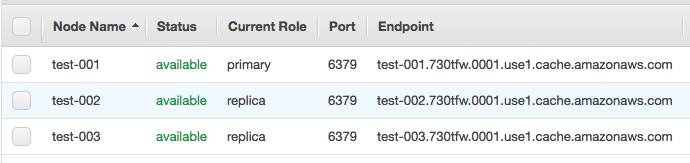Depicted is a release testing tool that compares before and after screenshots of your webpage, highlighting differences between the two.
Depicted supplements your release testing by allowing you to approve any visual changes a new release may cause.
I wrote a script during my time at Sprintly that would take a TravisCI build ID, pull related screenshots from our Saucelabs selenium tests, and upload them to a Depicted API server for comparison.
Before a new release would be deployed, we would manually run our Depicted release script and check and approve any changes.
This script was integrated as a Django management command for ease of use. Check out the full script below with comments.