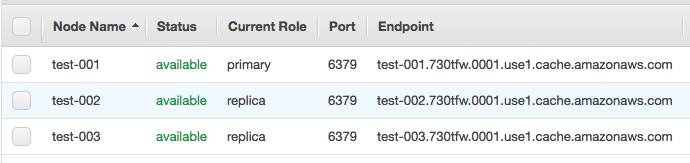AWS’s ElastiCache service is a convenient way to launch a Redis cluster. If you’re using Django, both django-redis-cache and django-redis packages support an ElastiCache Redis instance. If you are launching ElastiCache Redis with any amount of replicas, some additional master-slave configuration is needed in your Django settings.
Here is an example of an ElastiCache Redis cluster with a primary instance and two replicas:
The following is an example of the correct settings for this cluster if you’re using django-redis-cache backend:
CACHES = {
'default': {
'BACKEND': 'redis_cache.RedisCache',
'LOCATION': [
"test-001.730tfw.0001.use1.cache.amazonaws.com:6379",
"test-002.730tfw.0001.use1.cache.amazonaws.com:6379",
"test-003.730tfw.0001.use1.cache.amazonaws.com:6379"
],
'OPTIONS': {
'DB': 0,
'MASTER_CACHE': "test-001.730tfw.0001.use1.cache.amazonaws.com:6379"
},
}
}
https://django-redis-cache.readthedocs.io/en/latest/advanced_configuration.html#master-slave-setup